 |
You can easily create your own customized Shopping Lists, in which you can
add all your favorite items from the store and keep it saved for ordering at a
later date.
Creating a list.
Creating a customized shopping list is very simple. All you need to do is
- Cick on “My Shopping Lists” link shown in the Account Management
page. There you will be shown a new screen in which you need to
enter the Shopping List name. Type in a name and click on
“Create” button and your list is created.
Adding products to list.
While browsing in Smokes-Spirits.com if you find a product that interests you and
you want it to be added in your list, just look for these icons   . When
you click on them a popup window will be opened. Choose the shopping list
you want this product to be added to. Once you select the list and click on
add, the product will be added to your shoppping list. . When
you click on them a popup window will be opened. Choose the shopping list
you want this product to be added to. Once you select the list and click on
add, the product will be added to your shoppping list.
|
 |
Worried about finding time to shop online during your busy days? No more
worries now. We have added a new feature for scheduling
orders. In this, you can schedule the order on a particular
date for your favorite products and we will place the order for you on the
scheduled date.
How to Schedule an order?
After you have created a shopping list of your favorite items, click on
“Schedule now” button on shopping list details page Click on it and this starts
your scheduling process.
|
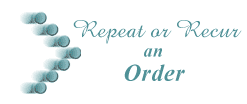 |
If you want us to send you items, regularly from Smokes-Spirits.com online store, then this is the right feature for you. Just give us the interval, and we will deliver your favorite items right at your doorsteps.
How to repeat or recur an order?
At the end of the schedule process you will be given an option of setting
recurring intervals between each order. Once you check /fill in the fields your
order will be repeated automatically.
|